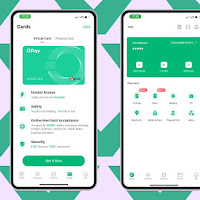Before I get straight into it, allow me to define what I mean by OPay's total assets. It's a kind of complicated word but it's something you're familiar with.
Total assets in OPay consist of all available balances in an individual or business account. You will find these balances using USSD banking, or by clicking on the available balance on your OPay app.
Let's say you want to check your account balance using the *955# USSD code, you will need to choose the "total assets" option to get your account's available balance.
On the total assets menu, you will find your Wallet balance, OWealth balance, Fixed savings balance, Targets balance, SafeBox balance, Spend and Save, and cashbacks.
Alternatively, you can check the accumulated balances in your OPay app. Kindly login and click the eye button located at the balance dashboard to see the total balance.
Total Assets in USSD
The reason we are talking about total assets is because many new users that are trying to check their available balance using USSD banking are mostly frustrated because they can't find the "check balance" option as they use to see in other bank's USSD services.
In OPay's USSD banking services, the "check balance" option is called "total assets". Under the total assets option, you can find Wallet balance and other balances in your OPay account as highlighted in the image above.
In conclusion, OPay's Total Assets is the sum of all the funds available across different sections of the account. This includes not just the main wallet balance but also any money stored in sub-accounts like OWealth, Fixed savings, Targets, SafeBox, Spend & Save, and even accumulated Cashback. In simple terms, Total Assets = All your money stored within the OPay platform, regardless of how it's allocated.