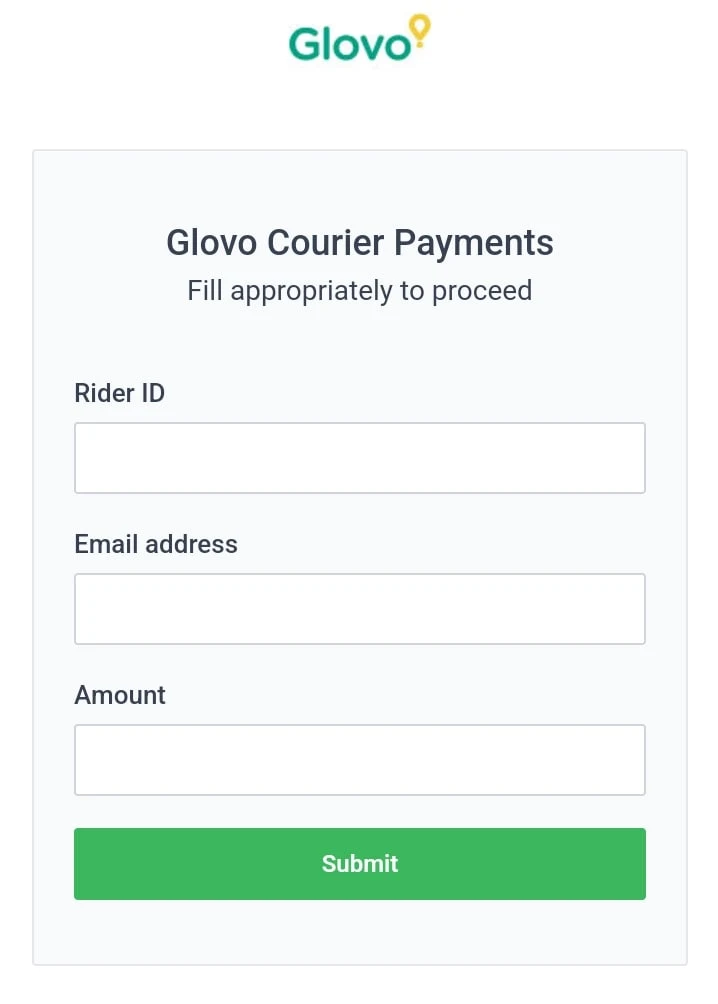The Glovo Paystack Link is a secure online payment platform that Glovo couriers use to remit cash collected from customers. In other words, it allows couriers to send payments directly to Glovo using Paystack. In addition to the usefulness of the payment link, it also allows customers to use Paystack to make payments via their bank or debit card, making the all payments processes easy and efficient for both Glovo couriers and customers.
Glovo is an on-demand delivery service that connects users with restaurants, grocery stores, pharmacies, retail stores, and couriers, allowing users to order almost anything in their city for delivery. Paystack, on the other hand, is one of the leading payment gateways streamline financial transactions for merchants in Nigeria. Both platform have collaborate together to integrate Glovo Paystack Link, an interface that facilitates various payment processes for both Glovo couriers and customers.
How Glovo Paystack Link works
The Glovo Paystack Link works in two different ways: it works as a cash remittance by couriers, and it also works by allowing customers to make payment via their banks or cards. In the aspect of the cash remittance, Glovo Couriers are required to remit cash received from customers daily via Paystack using the Link, and their Courier IDs.
Once the payment is successful, the Courier will get a notification through registered email, and the payment will promptly reflects in the courier's cash balance in the Glovo App.
For customers preferring to pay via bank transfer, couriers can generate a unique, dynamic virtual bank account number through Paystack's "Pay Bank Transfer" option. This account number is temporary and valid for 30 minutes. Once the payment is made, the courier will also receive email notifications, however, must verify the transaction before concluding the delivery.
It's important to note that under no circumstances will a courier (couriers) share personal bank account details to collect payment from customer or reuse the generated account numbers for different customers. Another thing to note is that failure to remit cash within 24 hours may result in the courier's profile being blocked until the payment is made.
How to use the Glovo Paystack Link for Cash Remittance
Follow the step-by-step guide to remit any cash collected from customers daily using the Glovo Paystack Link:
Visit the Glovo Paystack Link
First and foremost, you need to visit the Glovo Paystack Link at "https://terminal-forms.paystackintegrations.com/form/page.html", and fill in your details including your "Rider ID", your "Glovo Email Address", and the "Amount" you want to remit.
Once that's done, click on "Submit" and proceed to collect payment from customer.
Select preferred payment option
Every courier must offer these two options, direct bank transfer and USSD, to any customer paying by bank transfer. Other Paystack-supported payment methods include Debit Card, Apple Pay, QR code, Mobile Money such as OPay and Snapscan. If your customer prefer any of the alternative payment option also work fine. All that matters is that you need to confirm any payment made by the customer before leaving the customer’s premises. Otherwise, if no payment is made or you're unable to show proof of payment, you will be held liable to pay for orders.
Paying with Bank Transfer
If the customer is paying via bank transfer, initiate a transfer using the Glovo Paystack Link and input your courier ID, email address and amount of the order. Next, choose "Transfer" option on the checkout page, and you'll be automatically generated a temporary bank account number that last for 30 minutes.
Now, all you’ll need to do is get the customer to make the payment to the account number before it expires. Once the account expires and payment has not being made, you can regenerate another account details for the payment.
Paying with *#USSD
If the customer prefer to pay with USSD, then select the USSD option on the payment page, and confirm whether the customer uses any of the four banks supported by Paystack: GTBank, Fidelity Bank, UBA and Sterling Bank.
If yes, you’ll initiate a USSD transfer and present the customer with the account number generated for payment, and the USSD code they need to dial on their mobile phone.
Confirm Payment
Either way the customer want to use to pay, it's very essential to confirm the payment. You will need to wait for a mail notification that the transaction has been completed successfully before leaving the customer’s premises. In case of any disputes or when in doubt, contact Support and wait to receive clear instruction on the resolution before leaving the customer’s premises. It's important to note that you'll be held liable to pay for orders where you are unable to show proof of payment for either bank transfer or USSD payment.
By following these steps, couriers can ensure smooth cash remittance, preventing account restrictions and maintaining a good standing with Glovo. I believe you've gotten this article helpful? Please feel free to drop your opinion in the comment section and don't forget to share to your friends on social media or any platform.