 |
| The MiniPAY App |
If you haven't heard about MiniPay, let me tell you about it. Of course, you're in this blog post to learn more about it. I'm going to walk you through everything you need to know about MiniPay, how to open account, and how to use the app to send and receive money from over 53 countries around the globe.
Like OPAY, MiniPAY is another mobile money service or app developed by OPERA MINI. It's a stablecoin wallet built by Opera Group in partnership with CELO to facilitate cheap financial transactions for users in more than 50 countries around the world. What is CELO and how does it works? Let's briefly explain it before we continue with MiniPay.
Celo is an open-source, mobile-first blockchain platform established to make decentralized financial (DeFi) systems and tools accessible to anyone with a smartphone. The platform focuses on financial inclusion for underserved people by enabling fast, low-cost, and secure financial transactions using digital currencies, including its native asset (CELO) and stablecoins like Celo Dollar (cUSD) and Celo Euro (cEUR).
 |
| MiniPay Account Balance Dashboard |
The Celo stablecoins are pegged to fiat currencies: the Celo Dollar (cUSD) and Celo Euro (cEUR) are pegged to USD and EUR respectively to reduce volatility, and to make them suitable for everyday transactions like remittances, payments, and savings such as what MiniPAY is offering.
MiniPAY Stablecoin App
MiniPay is a self-custodial stablecoin wallet built on the Celo blockchain. All transactions are facilitated using USD stablecoins. In addition to cUSD and USD, the app supports 40 plus additional local currencies including British Pound Sterling (GBP), Japanese YEN (JPY), Nigerian Naira (NGN), and European Euro (EUR).
The stablecoin app is trusted by millions of users around the world. According to the information available on the official company's website, the app is growing every minute with real people making real payments. In addition to the info, over 7.5 million wallets have been activated, and over $2 billion transactions have been recorded on the blockchain for full transparency.
Downloading MiniPAY Stablecoin App
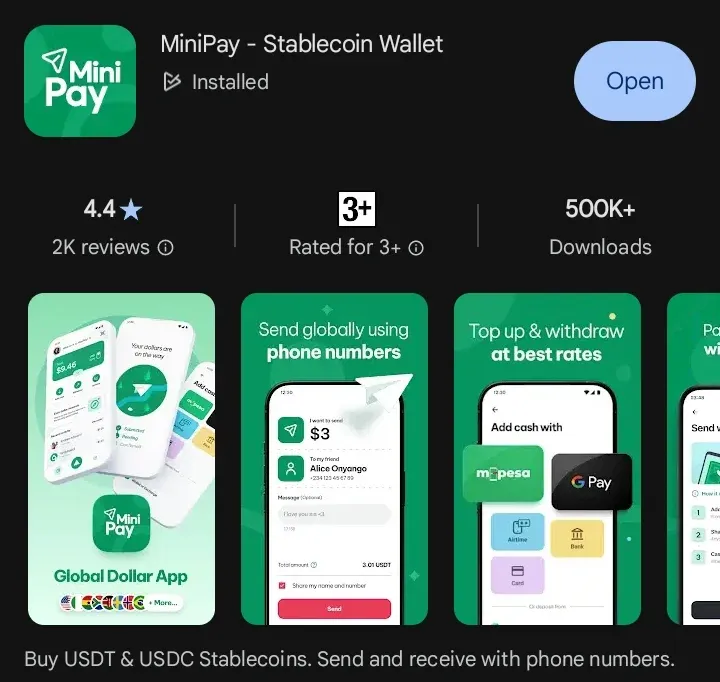 |
| Downloading the MiniPAY App |
The MiniPAY Stablecoin App is available for download on both Apple App store and Google Play store. Follow these steps to install the MiniPAY Stablecoin App on your smartphone:
- Open your device's app store and use the search bar to search for MiniPAY.
- The app will appear as it's shown on the Google Play store image posted above.
- Once the app appears, click the Install button to download the app on your iPhone or Android.
Note: The MiniPay stablecoin app has already surpassed over 500,000 downloads on the Google Play Store. The app is compatible with iPhone and iPod touch devices running iOS 15.2 or later, and Android devices running AndroidOS 7.0 or higher.
How MiniPAY App Works
The workings are simple; it enables anyone with a valid phone number to register an account, send money in USD to family and friends in over 50 countries around the world, and also receive money from over 50 countries as well, including Nigeria, Ghana, South Africa, Ghana, Brazil, Germany, Poland, United States, France, Turkey, Cameroon.
Sending money across the globe using MiniPAY happens in just a blink of an eye. Just like OPAY, Opera has done this one as well. The app also allows seamless conversion of any of its stablecoins to user's local currency.
In North America and Europe, users can easily exchanges between stablecoins and local currency using cards, digital wallets like Apple Pay, cryptocurrencies, and bank transfer. In African countries mobile money, cards, bank transfer from local bank account, and crypto are the available payments methods.
However, it's important to let you know that wll exchanges between stablecoins and local currency that happen on MiniPAY are facilitated by third party providers. In essence, these companies facilitating exchanges on MiniPAY have their own restrictions, and Terms and Conditions apply you also need to adhere to.
How to Create MiniPAY Stablecoin Account
Registration of account or account creation on MiniPAY is as swift as sending money on the app. What is needed is a valid phone number, email address, stable internet connection, and the MiniPay app. The reason I love this app so much is that no government censorship has been placed on it at the time of writing.
This simply means, you don't have to worry about Know-Your-Customer (KYC) verification that most crypto exchanges enforce on their users. MiniPAY has no customer's verification checklist; you can use the app without verifying anything.
So, to open account on MiniPAY just requires your mobile number, email address, and the payment app. Now, follow these steps to create a successful MiniPAY account without errors:
- Download and install the MiniPAY Stablecoin App on any of the app stores.
- Launch the app and sign-in via Google to select your email address.
- Once the email is verified through Google, you'll be prompt to enter your phone number.
- A verification code will be sent to you via WhatsApp from Opera to validate your phone.
 |
| OTP received from Opera to verify my phone number on MiniPAY. |
After confirming the code, your account will be created successfully, and you can begin to use the app immediately without any restriction. Other methods of receiving OTP like SMS, and calls are also available if the number you're using is not registered on WhatsApp.
How to Use MiniPAY App
Aside from using MiniPAY to send and receive US dollars and stablecoin pegged to USD, you can also use the digital crypto payment app to pay bills, earn rewards, shop online, do sport betting, buy eSIM, and manage your personal finances.
Meanwhile, it's worth noting that aside from sending, and receiving money, and paying for utility bills on the MiniPAY app, other services offer on the app are rendered by third-party apps.
 |
| Mini Apps on MiniPAY |
These third-party apps are called "Mini Apps" on the MiniPAY App. These are the apps that partners with Opera to offer their services on the MiniPAY. This is just exactly how companies like BlueRidge MFB partners with OPAY to offer loan services on the mobile money app.
Send and Receive Money
Sending and Receiving Dollars on MiniPAY is just as simple as ABCD. It's also fast and reliable because it use stablecoins pegged to US dollars. This means, you don't have to worry about market volatility and currency depreciation.
Sending Money on MiniPAY
There are two ways to send money on MiniPAY: payment via phone number, or through a Sharable Cash Link. The payment via phone number works in sense that you can send money to any MiniPAY users through their registered phone number.
 |
| Payment methods on MiniPAY. |
The Sharable Cash Link, on the other hand, allows anyone not on MiniPAY to receive money from a MiniPAY user. This payment method works in sense that anyone with this Cash Link can easily register an account to cash out their received funds.
 |
| How the MiniPAY's Sharable Cash Link works. |
To send money on MiniPAY, follow these steps:
- Login to your MiniPAY app and click "PAY" tab at the bottom of the app's dashboard.
- Choose your preferred payment method and proceed.
- Enter the amount you wish to send and confirm your transaction using your generated PIN or Biometric such as Fingerprint or Face ID.
However, it's important to note that if you're sending money through the Sharable Cash Link, anyone with the link can claim the money. The sending via phone will immediately credit the receiver after you authorize the transaction.
Receiving Money on MiniPAY
To receive USD or cUSD on MiniPAY is just as simple as sending money. You can use all the payment methods explained in the sending money section to receive money on MiniPAY.
You can ask MiniPay users to send you money through your phone number or through the Sharable Cash Link. In addition to that, you can receive money through MiniPAY's My QR where MiniPAY users can scan your QR to send you money.
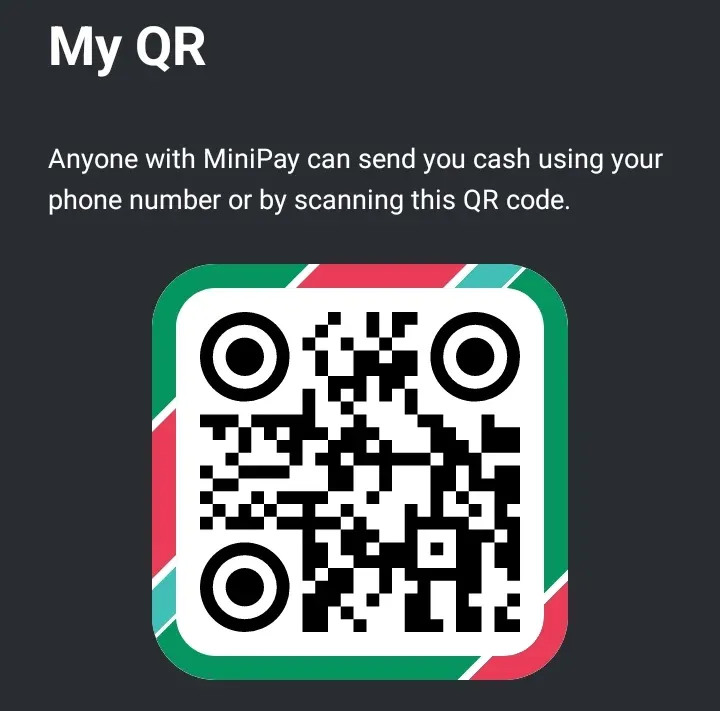 |
| MiniPAY's My QR Code |
Furthermore, you can add money or receive money to your MiniPAY account through crypto. However, only cUSD, USDC and USDT are allowed to be transferred to MiniPAY wallet from other crypto wallet or exchange.
 |
| MiniPAY accepts crypto fundings |
To transfer crypto into MiniPAY wallet, follow these steps:
- Login to your MiniPAY account and click on "PAY".
- Click "Wallet or Exchange" and accept the consent that any unsupported tokens or network will lead to loss of assets.
- After that, click on "Get Started" and follow the steps highlighted in the image below.
 |
| How to receive crypto into MiniPAY |
First of all, it's important to select "CELO" on the crypto exchange where you're sending from as the network that'll channel the funds. Next, select MiniPay supported cryptos which as cUSD, USDT and USDC. Copy your MiniPAY wallet address and do the transfer. You can also can the wallet QR code for easy accessing.
Withdraw Money on MiniPAY
To withdraw money on MiniPAY to your local bank account, open the stablecoin app and click on "Withdraw." Select "Bank" and enter the amount you wish to send. Minimum amount that's available for withdraw is $2 or 2 cUSD. Tap on continue and you'll redirected to third-party partners bank to complete your withdrawal.
Pay Bills
 |
| MiniPay Bill Payment |
You can also use MiniPAY Stablecoin App to pay bills like Airtime. However, it's important to note that the minimum amount of bill you can pay on the app is $2 dollars. More so, this bill payment service is not widely available at the moment of writing. It's important to fact check if the service is available at your location and to your service provider.
Conclusion
In a nutshell, I can say MiniPAY is the easiest stablecoin wallet I've ever used. No complicated steps or confusing fees—just clear, human-focused features. In fact, MiniPAY allows users to swap stablecoins instantly Just by dragging and dropping between USDC, USDT, and cUSD. You can also hold your funds, using Hold and Earn, on the app to earn daily interest of up to 2% per week.
What's your suggestions about Opera's MiniPay? Don't hesitate to drop your opinions in the comments section. Cheers!

